LuckyDelapan News
Cara Menggabungkan Account Koprol dengan ID Yahoo!
Seperti kami pernah terangkan, sekarang login ke Koprol pakai ID Yahoo!.
Untuk Koproller lama, Anda perlu menghubungkan account Koprol anda dengan ID Yahoo!. Ini adalah proses penggabungan login yang sangat mudah dan hanya perlu dilakukan satu kali. Untuk menjelaskan betapa mudahnya, inilah petunjuknya:
1. Buka koprol.com
Pergi ke koprol.com dan tekan Sign in. Anda bisa melakukan ini di ponsel juga, tapi tanpa dukungan login Facebook, Google, Twitter.
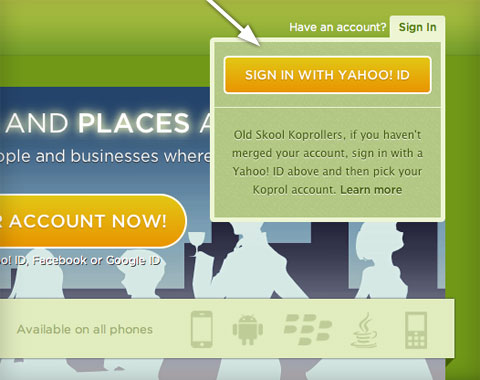
2. Sign in ke Yahoo!
Masukkan ID Yahoo! dan kata sandi. Bila anda tidak punya, anda bisa buat di situ. Anda juga bisa login ke Yahoo! dengan account Facebook atau Google.
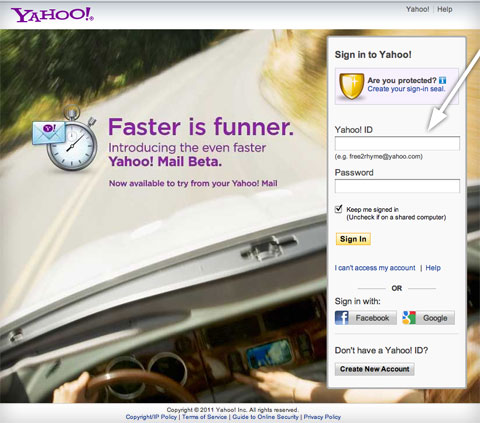
3. Login ke account Koprol anda
Daftarkan ID Koprol anda seperti biasanya, apakah itu dengan kata sandi atau dengan Facebook, Google, twitter. Bila anda lupa kata sandi, kami bisa mengirim link untuk penggabungan ke email yang daftarkan di Koprol.
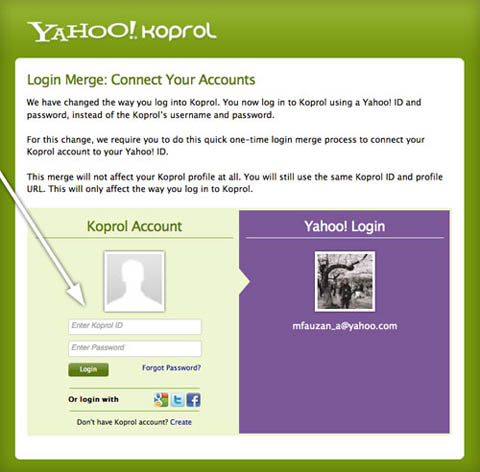
4. Konfirmasi
Siap gabung! Pastikan itu adalah ID Yahoo! yang anda ingin hubungkan dengan account Koprol anda, lalu tekan 'Merge Now!'

---
Sebagai alternatif, anda juga bisa lakukan ini di ponsel. Caranya persis sama:
1. Buka m.koprol.com
2. Sign in ke Yahoo!
3. Login ke account Koprol anda
4. Konfirmasi
Ayo ngoprol terus!
In English
How to: Merge Koprol Account with Yahoo! ID
Wednesday, May 4th, 2011
(Mau baca versi Bahasa Indonesia?)
Like we explained, everyone will sign into Koprol using a Yahoo! ID.
For old skool Koprollers, we require you to connect your Koprol account to a Yahoo! ID. This is a very simple and painless login merge process that you only need to do one time. To show how easy it is, here's a step-by-step guide:
1. Open koprol.com
Go to koprol.com and click Sign In. You can do this on mobile too, but without support for Facebook, Google, Twitter login.
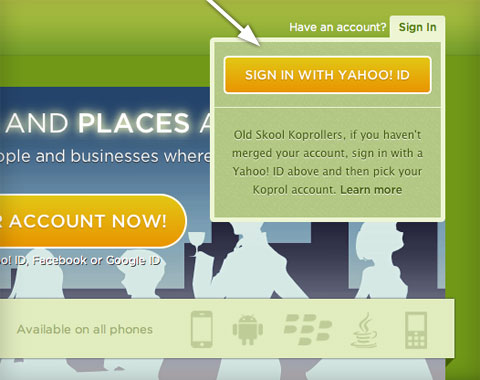
2. Sign in to Yahoo!
Enter your Yahoo! ID and password. If you don't have one, you can make one there. You can also sign in to Yahoo! with Facebook or Google account.
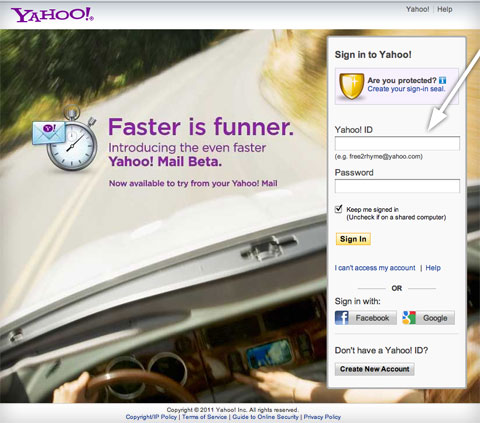
3. Login to your Koprol Account
Verify your Koprol ID by logging in like you used to, whether by password or with Facebook, Google, Twitter. If you forgot your password, we'll send a link to merge to the email you registered to Koprol.
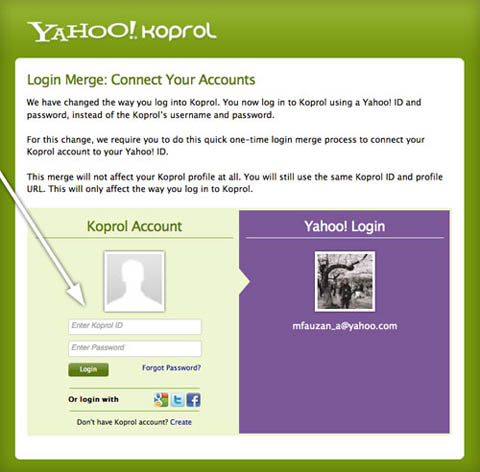
4. Confirm Merge
All set for merge. Check to make sure it's the Yahoo! ID you want to connect to your Koprol account, then click 'Merge Now!'

---
Alternatively you can also do this on mobile. The steps are the same:
1. Open m.koprol.com
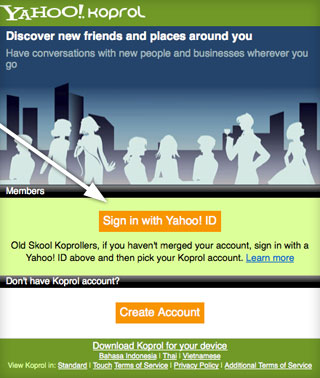
2. Sign in to Yahoo!

3. Login to your Koprol Account
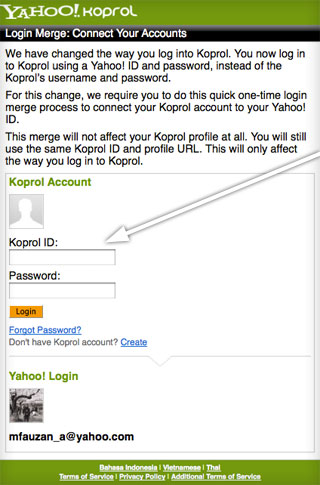
4. Confirm Merge
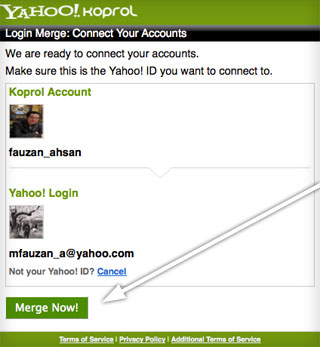
Keep on Koprolling!
Like we explained, everyone will sign into Koprol using a Yahoo! ID.
For old skool Koprollers, we require you to connect your Koprol account to a Yahoo! ID. This is a very simple and painless login merge process that you only need to do one time. To show how easy it is, here's a step-by-step guide:
1. Open koprol.com
Go to koprol.com and click Sign In. You can do this on mobile too, but without support for Facebook, Google, Twitter login.
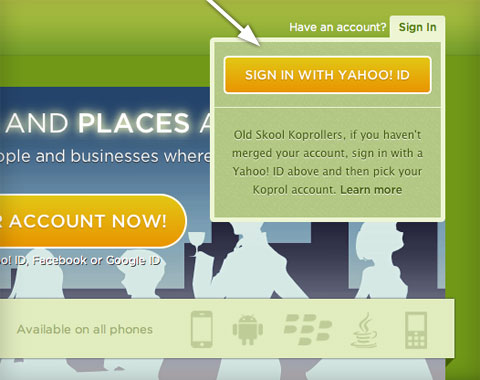
2. Sign in to Yahoo!
Enter your Yahoo! ID and password. If you don't have one, you can make one there. You can also sign in to Yahoo! with Facebook or Google account.
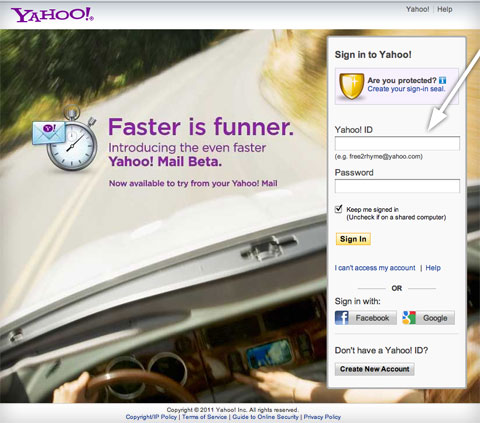
3. Login to your Koprol Account
Verify your Koprol ID by logging in like you used to, whether by password or with Facebook, Google, Twitter. If you forgot your password, we'll send a link to merge to the email you registered to Koprol.
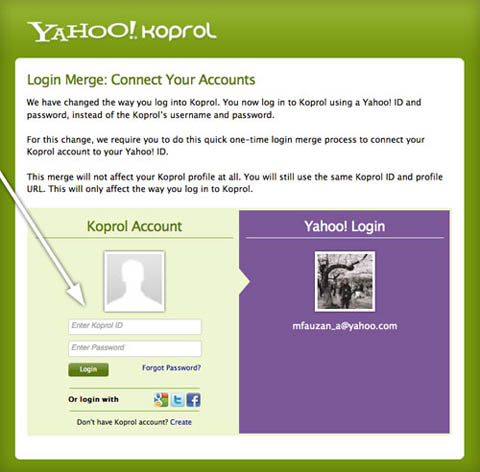
4. Confirm Merge
All set for merge. Check to make sure it's the Yahoo! ID you want to connect to your Koprol account, then click 'Merge Now!'

---
Alternatively you can also do this on mobile. The steps are the same:
1. Open m.koprol.com
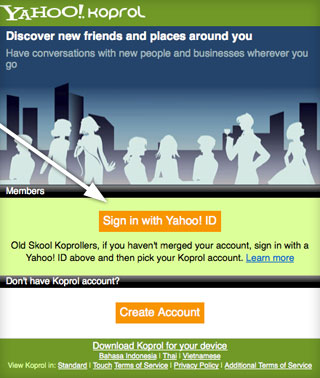
2. Sign in to Yahoo!

3. Login to your Koprol Account
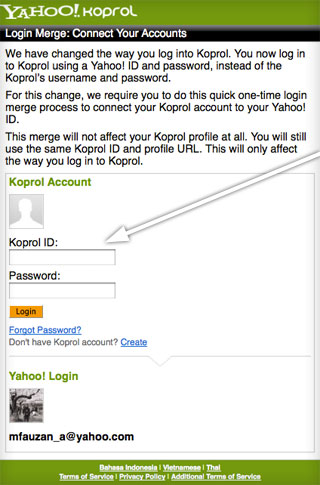
4. Confirm Merge
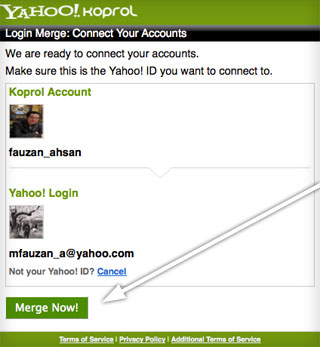
Keep on Koprolling!










0 comments:
Post a Comment